System Requirements
Your computer needs a minimum level of memory (RAM) and speed (CPU).
Browser supported
Google Chrome Version 131 or later.
To improve webpage speed, turn off unused Chrome extensions, like this:
- Open Chrome > Extensions. You copy and paste this web address into the browser address: chrome://extensions/
- Click the toggle button
 to off status:
to off status: 
Speed (CPU)
Your computer needs to have at least:
- i5 (intel) CPU -- or -- Ryzen 5 (AMD) CPU
- 2 cores 2.5Ghz each
- This is minimum, and it shouldn't be shared with other processes like on a shared hosting. If you use a virtual machine (like on VMware) then you may need to request this from your IT team.
- To see your CPU and consumption, open your computer's Task Manager in Windows by pressing Ctrl+Shift+Escape simultaneously.
- Tip: if your computer has been running (turned on) for a long time, a simple reboot can make it run faster (because it will drop some background usage that is currently being directed to other processes).
Memory (RAM)
Your computer needs about 12 GB of memory (RAM) or more to run the Workflows website correctly.
Too little memory
If your browser gives an error like "Aw snap! Out of memory" then it means you have too little memory available.
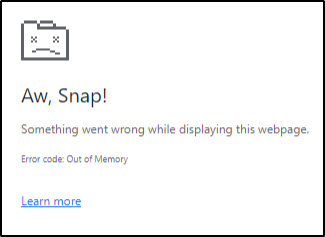
This error is coming from the user's browser (Chrome or Edge) on their computer. (Our application workflows.arproactive.com is not giving the error.)
Options to fix too little memory
- Add more RAM (memory) to your computer. Your company's IT department can do this. We recommend a minimum 12 GB RAM. It's known that 8 GB can be too little.
- To see how much RAM (memory) you have: open your Windows Task Manager (press CTRL+Shift+Esc keys simultaneously). Press Performance, and look for the Memory chart. It will tell you how much memory you have in total, and how much is currently used.
- Close unused Tabs in Chrome: this will free up memory. To see which tabs use the most memory, open Chrome's Task Manager (press Shift+Esc or Chrome Menu (3 dots) > More tools > Task Manager). Then close those tabs.
- Turn on Chrome memory saver: at chrome://settings/performance.
- Close unused programs on your computer. open your computer's Windows Task Manager (press CTRL+Shift+Esc keys simultaneously). Select the "Processes" tab and sort by "Memory" column to see highest memory users.
- AR Aging page select fewer rows: if the above still does not help, select 100 rows on the AR Aging page (instead of 500 or more rows)